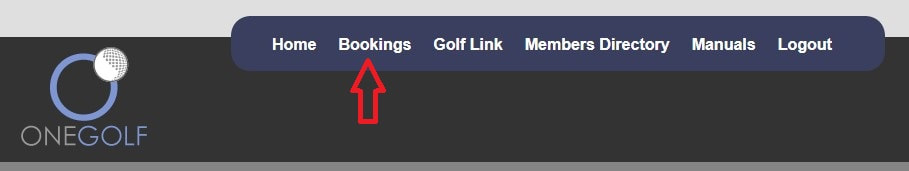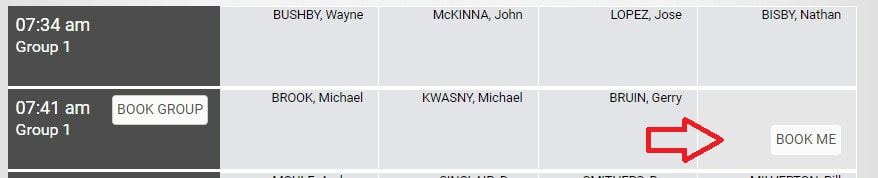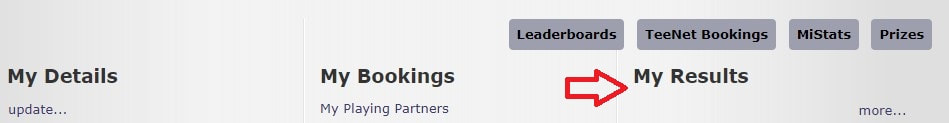SCOTCHMAN'S CREEK GOLF CLUB
Bookings
To create a new booking for yourself
Select One Golf from the Scotchmans Creek Main Menu
Enter your Username & Password
Username is last 3 digits of Golf link number (see web page "Members Golf" - "3 Digit Numbers" web page If not known)
Password is birthday and month DDMM (unless you have changed it)
Select Bookings from the ONEGOLF main menu or select more... just below MY Bookings on the home page
To create a new booking for yourself
Select One Golf from the Scotchmans Creek Main Menu
Enter your Username & Password
Username is last 3 digits of Golf link number (see web page "Members Golf" - "3 Digit Numbers" web page If not known)
Password is birthday and month DDMM (unless you have changed it)
Select Bookings from the ONEGOLF main menu or select more... just below MY Bookings on the home page
To book yourself in for the round select any empty cell that is is free containing "BOOK ME"
To book other members in for a game. Same as above except select "BOOK GROUP"
To cancel a booking
You can only cancel a booking for yourself. Select the red X next to your name.
You can only cancel a booking for yourself. Select the red X next to your name.
Results
Select Home from the ONEGOLF main menu
Select the results you are interested in or click more... to display additional results
Select Home from the ONEGOLF main menu
Select the results you are interested in or click more... to display additional results
MiStats
Select Home from the ONEGOLF main menu
Select the MiStats button to see what kind of golfer you are
Select Home from the ONEGOLF main menu
Select the MiStats button to see what kind of golfer you are
© 2010 Scotchman's Creek Golf Club Inc - Reg. No. A 0020428V